Hi to all,
Since unlocking industries are destroyed by geohotz, through his blacksn0w/blackra1n.
Now im having enough time to think and calculate to do a software method of downgrading the baseband for future use purposes only.
For the meantime, I'll share this lil trick using mac to sync your cycorder video's.
I've been looking around to find the easiest way to sync cycorder video (as the title shows) with my Mac and I think i found one (may be somebody else came up with this as well but didn't find it so here it goes):
First, the "official" way to get your recorded video is with SSH which is a pain in that special place. Also a pretty smart improvement was to use a file sharing app to download the videos. Well, with little effort you can have iphoto downloading your precious videos and once they're in you can put them easily like "legit" video in your iphone ipod.
Let's begin from the beginning:
* I strongly suggest you to get firm 3.0
-> Install Cycorder from Cydia
-> Install MobileTerminal from Cydia because we're unix geks.
-> Run mobileterminal and type: cd /private/var/mobile/Media
-> Type: mv Videos Videos.old
-> Type: ln -s "./private/var/mobile/Media/DCIM" ./Videos
-> Try to record some fancy video with cycorder, connect your iphone via usb to the mac and open iphoto.
It works? Happy? Now the explanation: Usually the 3G$ stores the video in this very folder "DCIM" like every camera plus dog. The iphoto and may be other windows applications just download every media inside that folder. The trick is to just put away the cycorder videos folder and create an alias or link to the DCIM folder named Videos.
Greets to tamiya.
Saturday, November 14, 2009
Thursday, September 10, 2009
I smell so sweet!
Apple release new iTunes version, same also with iPhone firmware.
Get it here:
Those who avail real unlock method, its time to enjoy 3.1 with lots of new feature updates.
Wednesday, July 22, 2009
Sweet as pineApple!

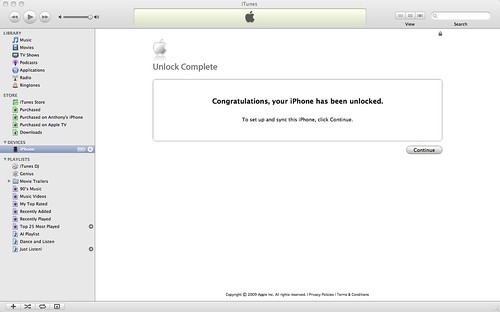

Sweet as pineapple..
A Globe locked MB49PP iPhone 3G in Firmware 3.1(7C106c) beta 2.
Turns to real unlock iPhone 3G in Firmware 3.1(7C106c) beta 2.
Hello world there's no software unlock release as of now for 3.1
But guy's take a look at image shown above..!we did it! and we keep eating sweet pineapple..

Saturday, July 18, 2009
3G S Tethered in RC plane

We're still not sure what to make of the iPhone in a pool video, but if this one is legit, it certainly represents one of the most glorious ways to endanger expensive hi-tech gadgetry. Let's face it -- who doesn't want to see Apple's moneymaker strapped to the belly of an RC plane and shot up into the air? Major engine noise and the phone's camera struggling for focus are all excused by the awesome landing that seems to place the iPhone about an inch away from the gravelly ground. Make your way past the break for the full vid.
[Thanks, Mark]
Read more here
Wednesday, July 8, 2009
Hole in the wall.




From MB500B a carrier locked in O2 ireland.
Now the carrier locked turns into factory unlock. isn't great? what you think?
we prefer to hide the serial number and model number of unlocked iphone for our protection.
to all visitor's feel free to post your comments, so we able to find out your opinions and suggestions.
Tuesday, June 30, 2009
Philippines first


we set aside our iPhone 3G factory unlocking for a while..
We found more interesting and first in the Philippines iPhone 3GS ECID done.
we will be back soon with dissected chip.. ;)
Saturday, June 27, 2009
iFactory
 A very promising unlocking solution, maybe the greatest unlocking solution in iPhone history is coming to Philippines, The first and only to offer this kind of solution.
A very promising unlocking solution, maybe the greatest unlocking solution in iPhone history is coming to Philippines, The first and only to offer this kind of solution.
Tuesday, June 23, 2009
iUltrasn0w

as the ultrasn0w exist,unlocking exist too just like mushrooms in your backyard..
Happy unlocking to all..
Saturday, June 20, 2009
Thanks!
I think you read it and i greatly appreciate it.. just want to say thanks!
You know who you are..once again, Thanks.
You know who you are..once again, Thanks.
Thursday, June 18, 2009
Ultra fever
The iPhone Dev-Team, announces their release of ultrasn0w unlocking solution for 3.0.
If that happens all of our effort will be put in trash..and the iPhone unlocking industry will be just like mushrooms in your backyard.
I agree with dev's Jailbreaking,it's alright with us it wouldn't affect the unlocking market.
So any Dev team will read this that's my message to all of you guy's.
Im not against to anyone of you. even to my old time iRC chat friend Pumpkin. Hope you hear it guy's, we at the unlocking industry we will be affected by this ultrasn0w.
If that happens all of our effort will be put in trash..and the iPhone unlocking industry will be just like mushrooms in your backyard.
I agree with dev's Jailbreaking,it's alright with us it wouldn't affect the unlocking market.
So any Dev team will read this that's my message to all of you guy's.
Im not against to anyone of you. even to my old time iRC chat friend Pumpkin. Hope you hear it guy's, we at the unlocking industry we will be affected by this ultrasn0w.
Tuesday, June 16, 2009
Much Stronger..
Weee after the success for unlocking 3G's now its a new way of much more stronger and much stable solution,not just a solution,but some big surprise..
Saturday, June 13, 2009
Tuesday, June 9, 2009
Hard Code
as title posted it is a short cut for hardware and coding, a way to unlock baseband 4.26 with bootloader 6.4
few hours from now il post here some of my beta test result's.
got to nap for awhile..
few hours from now il post here some of my beta test result's.
got to nap for awhile..
Friday, May 22, 2009
Freedom fighters
Vietnam Celebrate their Independence day during September 02, While Philippines celebrate it's Independence day during June 12. Now to all apple iPhone Fanatics it's time to celebrate our day, a day of freedom.
Monday, April 13, 2009
iPhone 3G 2.2.1 bootloader 5.8 unlock
iPhone 3G 2.2.1 bootloader 5.8 unlocking follow steps below.
Great thanks to geohot for his exploit (bl 5.8),your truly rule the iPhone world since the first iPhone released.
Download the file Here.
Upload it to root of your iphone using SSH.
Install Mobile Terminal from Cydia
Open Mobile Terminal run the following commands as root:
1. Type in: su
2. Type in the password: alpine
3. Type in: chmod 755 BBUpdaterExtreme
4. Type in: launchctl unload /System/Library/LaunchDaemons/com.apple.CommCenter.plist
5. Type in: ./BBUpdaterExtreme update -f ICE2_02.28.00.fls -e ICE2_02.28.00.eep
6. Reboot your iPhone
Check under Settings-General to see your (hopefully) downgraded baseband!
Great thanks to geohot for his exploit (bl 5.8),your truly rule the iPhone world since the first iPhone released.
Download the file Here.
Upload it to root of your iphone using SSH.
Install Mobile Terminal from Cydia
Open Mobile Terminal run the following commands as root:
1. Type in: su
2. Type in the password: alpine
3. Type in: chmod 755 BBUpdaterExtreme
4. Type in: launchctl unload /System/Library/LaunchDaemons/com.apple.CommCenter.plist
5. Type in: ./BBUpdaterExtreme update -f ICE2_02.28.00.fls -e ICE2_02.28.00.eep
6. Reboot your iPhone
Check under Settings-General to see your (hopefully) downgraded baseband!
Sunday, April 12, 2009
How to Check iPhone 3G bootloader
Checking iPhone 3G bootloader is easy follow steps below.
1. Download BBUpdaterExtreme in this LINK Unzip the file. BBUpdaterExtreme is located inside Update_Baseband_02.28.00 folder.
2. Upload BBUpdaterExtreme in root using DiskAid.
3. Install MobileTerminal in Cydia (if you don't have it yet).
4. Once installed, open MobileTerminal.
5. Type the commands below line per line and hitting return button after each line. Take note of the caps.
6. login/type su
7.password: alpine
Note: when you type alpine, nothing is really displayed on screen. This is normal. Just continue typing.
8.type: cd /
9.type: chmod 755 BBUpdaterExtreme
10.type: launchctl unload /System/Library/LaunchDaemons/com.apple.CommCenter.plist
11.type: ./BBUpdaterExtreme queryversion
12.You will see the screen below. As you can see, my iPhone 3G has bootloader 05.09

Credits to geohot for everything.
* Applei.ph and Jaytrix for guide
1. Download BBUpdaterExtreme in this LINK Unzip the file. BBUpdaterExtreme is located inside Update_Baseband_02.28.00 folder.
2. Upload BBUpdaterExtreme in root using DiskAid.
3. Install MobileTerminal in Cydia (if you don't have it yet).
4. Once installed, open MobileTerminal.
5. Type the commands below line per line and hitting return button after each line. Take note of the caps.
6. login/type su
7.password: alpine
Note: when you type alpine, nothing is really displayed on screen. This is normal. Just continue typing.
8.type: cd /
9.type: chmod 755 BBUpdaterExtreme
10.type: launchctl unload /System/Library/LaunchDaemons/com.apple.CommCenter.plist
11.type: ./BBUpdaterExtreme queryversion
12.You will see the screen below. As you can see, my iPhone 3G has bootloader 05.09

Credits to geohot for everything.
* Applei.ph and Jaytrix for guide
Sunday, March 22, 2009
iPhone 3.0 previewed
This is an official iPhone 3.0 beta firmware preview.





Thanks to: *Doblezeta for UDID iPhone Official 3.0 Beta firmware
*Apple iPhone Developer Program.





Thanks to: *Doblezeta for UDID iPhone Official 3.0 Beta firmware
*Apple iPhone Developer Program.
Monday, February 9, 2009
iPhone 2.2.1 Custom Firmware
For those geek enough update your iPhone to 2.2.1 version without touching your baseband( it means you still enjoy your yellowsn0w unlock iPhone)
************** FIRMWARE BUNDLE ***************
Custom ISPW iPhone 3G Firmware v2.2.1 w/ 02.28.00 baseband preserved
Custom MobileInstallation File for v2.1 - v2.2.1 iPhone/iPod Touch
Activated - sim/adapter 3rd party users NOTActivated- legit iPhone Carrier subscribers Preserving the baseband will ensure that you can still use “yellowsn0w”... the iPhone 3G unlock application. Installs 'Cydia' Installs 'Installer' Root partition has been resized to 534mb (default via newest pwnage tool) No Custom Boot Logos
Download Torrent file Here:
http://depositfiles.com/files/rdjbuewnh
Sunday, January 4, 2009
yellowsn0w iPhone 3G unlock
iPhone dev-team released the unlock solution for iPhone 3G called "yellowsn0w".
Here's my way to unlock iPhone 3G:
This tutorial is for yellowsn0w 9.5.0(use -q or -a) yellowsn0w 9.4.0 (use -l or -a) yellowsn0w 9.1.0 (use -q or -a) in all steps. IMPORTANT!!!!!!!
1.DFU mode restore your iphone to 2.2 with bb 2.28.00 affter ready close itunes dont sync, activate or nothing just close it!!!
2. quickpwn it with installer and cydia installed
3. when phone is ready connect to wifi,got to cydia, when opend for the first time ignore the update for cydia
and install first mobileterminal from cydia.
4. turn off data roaming and 3g connection from settings !!!!!
5. install yellowsn0w from installer affter adding the source http://i.yellowsn0w.com offcource
6. Restart
7. when phone is reset wait for 20-30 secs and go to mobile terminal
8. go to terminal
type yellowsn0w -c
type yellowsn0w -r
type yellowsn0w (-l if ver. 9.4.0) or (-q if ver. 9.1.0 or 9.5.0)
airplane mode on
airplane mode off
Here's my method of fixing some bug(issues) after unlock.
1. Install Bossprefs from cydia
2. Click Config
3 .Click Add
4. Name: Yellowsn0w
Start: yellowsn0w -l( if ver.9.4.0) -r(if ver.9.5.0)
Stop: yellowsn0w -r
Process: yellosn0w
5. Click Save
6. Click Power and reboot
update: 01/12/09
Update yellosn0w to 0.9.6 and it works smoothly.
Here's my way to unlock iPhone 3G:
This tutorial is for yellowsn0w 9.5.0(use -q or -a) yellowsn0w 9.4.0 (use -l or -a) yellowsn0w 9.1.0 (use -q or -a) in all steps. IMPORTANT!!!!!!!
1.DFU mode restore your iphone to 2.2 with bb 2.28.00 affter ready close itunes dont sync, activate or nothing just close it!!!
2. quickpwn it with installer and cydia installed
3. when phone is ready connect to wifi,got to cydia, when opend for the first time ignore the update for cydia
and install first mobileterminal from cydia.
4. turn off data roaming and 3g connection from settings !!!!!
5. install yellowsn0w from installer affter adding the source http://i.yellowsn0w.com offcource
6. Restart
7. when phone is reset wait for 20-30 secs and go to mobile terminal
8. go to terminal
type yellowsn0w -c
type yellowsn0w -r
type yellowsn0w (-l if ver. 9.4.0) or (-q if ver. 9.1.0 or 9.5.0)
airplane mode on
airplane mode off
Here's my method of fixing some bug(issues) after unlock.
1. Install Bossprefs from cydia
2. Click Config
3 .Click Add
4. Name: Yellowsn0w
Start: yellowsn0w -l( if ver.9.4.0) -r(if ver.9.5.0)
Stop: yellowsn0w -r
Process: yellosn0w
5. Click Save
6. Click Power and reboot
update: 01/12/09
Update yellosn0w to 0.9.6 and it works smoothly.
Subscribe to:
Posts (Atom)


